How to add users to your Datalix account
Jennifer
Last Update hace 3 años
In this article we will show you how to invite team members to your Datalix account.
Step 1 - click on your avatar (located in top-right of screen) and select Team
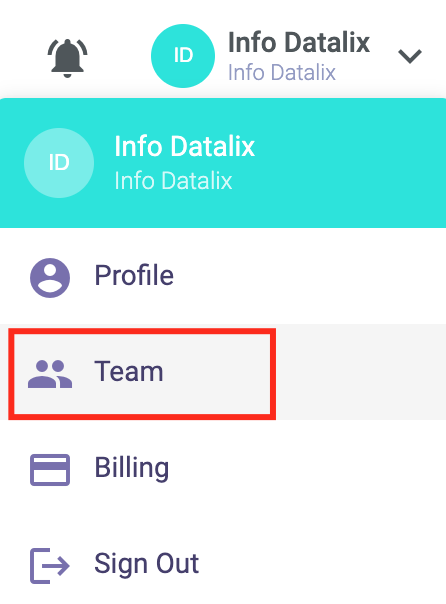
Step 2 - fill out the user's information and click send.
(Note - be sure to send the invite to a work email address. Personal email addresses such as Gmail or Hotmail are not allowed)

Step 3 - that's it. The user you invited should receive an email invitation within 2 minutes. If they do not see an email invite, please have them check their spam/junk folders OR confirm that you have sent the invite to a work email address.
Should you have any questions or need assistance adding users to your Datalix account, please do not hesitate to contact us.

